
ASIC Miner Profitability Calculator
Input Your Mining Parameters
When you’re eyeing a new ASIC rig, the first question is always the same: will it actually make money? A ASIC Miner Profitability Calculator is a web‑based tool that transforms raw hardware specs and market data into clear earnings, payback period and return‑on‑investment numbers. Plug the numbers in, hit calculate, and you get a snapshot of whether your investment will pay off under today’s conditions.
Key Takeaways
- Accurate profit estimates need hash rate, power draw, electricity price, pool fees, coin price, network difficulty and block reward.
- Electricity usually accounts for 60‑85% of operating costs - double‑check your local $/kWh.
- Use at least two calculators and average the results to smooth out data‑refresh lag.
- Factor in hardware depreciation (≈10‑15% per year) and cooling overhead (add 10‑15% to power cost).
- Real‑time tools like ASICMinerValue.com update every minute, whereas platforms such as WhatToMine refresh every 5‑10 minutes.
What a Profitability Calculator Actually Calculates
The core formula breaks down into two parts: revenue and expense.
- Revenue: hash rate (TH/s) × block reward × coin price ÷ network difficulty.
- Expense: Power consumption (W) × electricity rate ($/kWh) × 24 h + pool fees + cooling overhead.
Most calculators also add optional fields for hardware cost, depreciation and tax. The result is usually displayed as daily, weekly or monthly profit, plus a payback period in months.
Gathering the Right Inputs
Before you even open a calculator, collect these numbers:
- Hash rate - the speed at which your ASIC solves hashes, measured in terahashes per second (TH/s). Example: Antminer S19 Pro = 110 TH/s.
- Power consumption - how many watts the device draws. The S19 Pro uses about 3,250 W.
- Electricity cost - your local rate in $/kWh. U.S. average in 2024 is $0.138/kWh, but many miners secure rates as low as $0.07/kWh.
- Pool fee - usually 1‑3% of mining rewards.
- Current Bitcoin price - taken from a reliable exchange API.
- Network difficulty - a moving target that updates every 2,016 blocks (~2 weeks).
- Block reward - after the April 2024 halving, Bitcoin miners receive 3.125 BTC per block.
Missing or stale data is the biggest source of error; always double‑check the numbers before you trust the output.
Step‑by‑Step Walkthrough Using a Popular Calculator
Let’s run a quick example on WhatToMine. The interface is clean, making it ideal for beginners.
- Select “Bitcoin” from the cryptocurrency dropdown.
- Enter your hardware specs: 110 TH/s (hash rate) and 3,250 W (power).
- Type your electricity cost, e.g., $0.07/kWh.
- Set pool fee to 1.5% (most major pools sit around this number).
- Leave the “Hardware cost” field blank if you just want pure profit; otherwise, add the purchase price of the ASIC.
- Click “Calculate”. The tool instantly returns daily profit, monthly ROI and an estimated payback period.
In this scenario (Bitcoin price $28,500, difficulty 58 T, block reward 3.125 BTC), the calculator shows roughly $12.30 daily profit, a 12‑month payback on a $3,200 unit, and an annual ROI of 38% after electricity.

Comparing the Top Calculators (Feature Cheat Sheet)
| Tool | Data Refresh Rate | Supported Coins | Hardware Lifecycle Model | Environmental Metrics |
|---|---|---|---|---|
| WhatToMine | 5‑10 min | 150+ (incl. BTC, LTC, ETH) | Basic depreciation (10%/yr) | No |
| ASICMinerValue.com | 1 min | Bitcoin‑only | Detailed lifespan (incl. chip wear) | Yes - CO₂ estimate based on grid mix |
| Mining Now | Live (seconds) | Bitcoin‑only | Advanced - incorporates immersion cooling gains | No |
Pick the tool that matches your needs: if you mine only Bitcoin and care about carbon impact, ASICMinerValue.com is a solid bet. For a quick cross‑coin view, WhatToMine wins on simplicity.
Common Pitfalls and How to Avoid Them
- Stale difficulty data. Difficulty can jump 10‑15% month‑over‑month after a halving. Refresh the calculator manually or use a 30‑day moving average.
- Ignoring cooling costs. Add 10‑15% to your electricity rate to cover fans, AC or immersion systems.
- Over‑optimistic hardware price. Include shipping, taxes and warranty extensions; they can add 5‑10% to the sticker price.
- Forgetting resale value. Many miners sell older rigs at a reduced price; factor a 20‑30% salvage value after the payback period.
- Using a single calculator. As industry experts recommend, run the numbers on two platforms and average the results to smooth out refresh‑rate differences.
Advanced Adjustments for Pro Miners
Professional operations (100 PH/s+ capacity) often embed calculators into custom dashboards. Here are three tweaks you’ll see in enterprise‑grade tools:
- Transformer efficiency. Modern rigs lose 5‑8% in AC‑DC conversion. Include a 0.92‑0.95 factor in the power cost term.
- Dynamic pool fee modeling. Some pools charge higher fees during high‑load periods; a sliding scale improves accuracy.
- Regulatory overhead. In the EU, MiCA compliance adds 2‑5% to operational expenses. Insert a compliance multiplier if you mine in Europe.
These adjustments push error margins down from the typical 15‑20% to under 10%, according to Nic Carter’s 2024 Messari report.
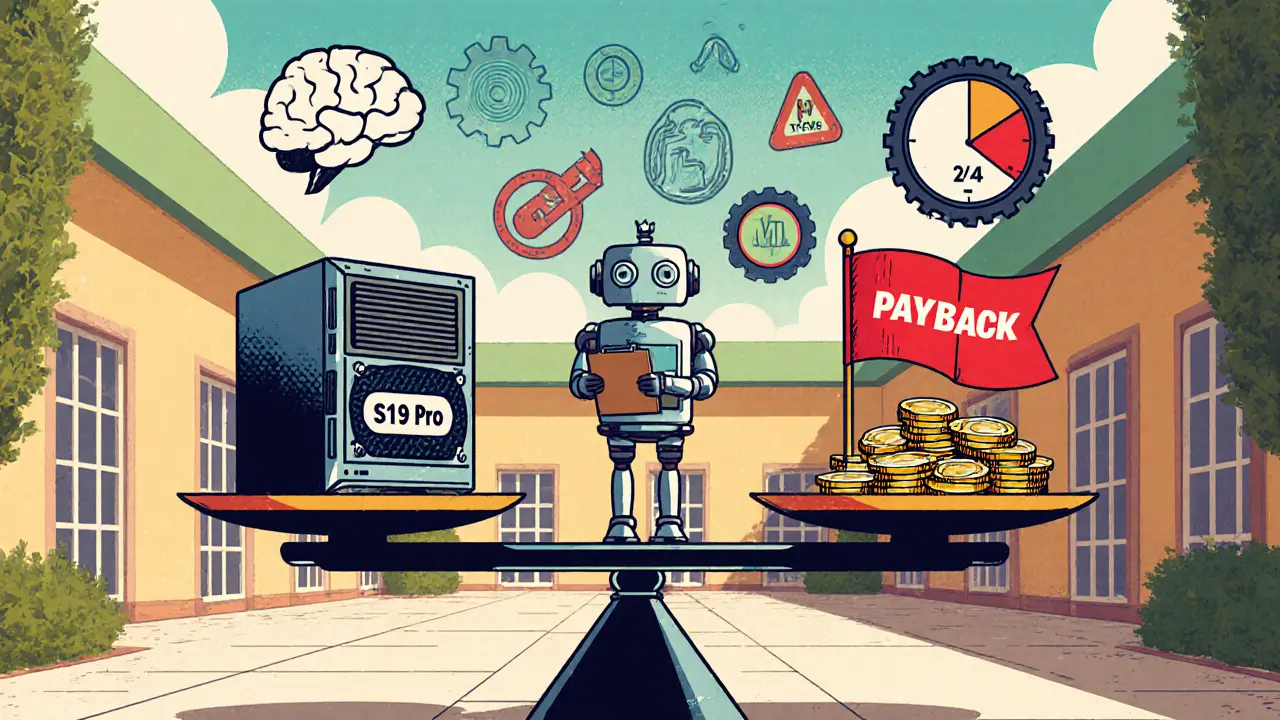
When to Walk Away: Red‑Flag Signals
If your calculator shows a payback period longer than 24 months, consider pausing. A quick rule of thumb: the shorter the breakeven, the lower your exposure to price volatility. Also, keep an eye on network hash‑rate growth; a rising hash‑rate usually drags difficulty up, squeezing profits.
Quick Checklist Before You Commit
- Confirm hash rate and power draw from the manufacturer’s benchmark.
- Get a precise electricity bill to capture time‑of‑use rates.
- Pull the latest Bitcoin price and difficulty from a reputable API.
- Choose at least two calculators (e.g., ASICMinerValue.com + WhatToMine).
- Apply 10‑15% extra to power cost for cooling and transformer loss.
- Run the numbers for three scenarios: optimistic (low electricity), realistic (average), and pessimistic (price drop 20%).
Future of Profitability Tools
By 2025, most calculators will embed machine‑learning forecasts for difficulty and automatically surface carbon‑impact scores. Expect integrations with mining OS platforms that can auto‑tune fan speeds to stay within your profit envelope. Keeping an eye on tool updates - like ASICMinerValue’s “Profitability 2.0” transformer efficiency module - will help you stay ahead of the curve.
Frequently Asked Questions
How often should I update the inputs in a profitability calculator?
Refresh at least weekly for electricity cost and Bitcoin price, and after any major network event (halving, major difficulty spike). Real‑time tools handle the latter automatically.
Do I need to include my hardware’s purchase price?
If you want ROI and payback period, absolutely. Excluding it will only give you net profit, which looks better but hides the true investment risk.
What’s the biggest hidden cost most calculators miss?
Cooling overhead. Adding 10‑15% to the electricity rate usually captures fan, AC or immersion‑cooling expenses.
Can I rely on a single calculator for a large‑scale operation?
No. Professional miners run multiple models and average the outputs. This mitigates data‑refresh lag and algorithmic bias.
How do I factor in hardware depreciation?
A common rule is 10‑15% loss of efficiency per year. Reduce the effective hash rate accordingly or add a yearly depreciation expense to the cost column.
Armed with accurate inputs and the right calculator, you can decide whether that shiny ASIC will actually pay its way or become another dusty rack. Happy mining!
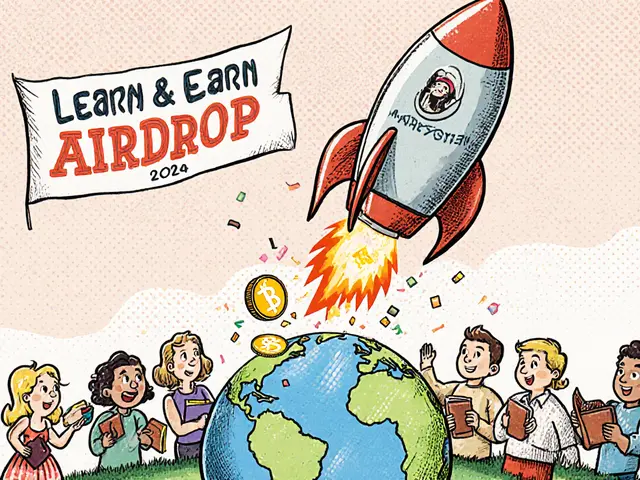
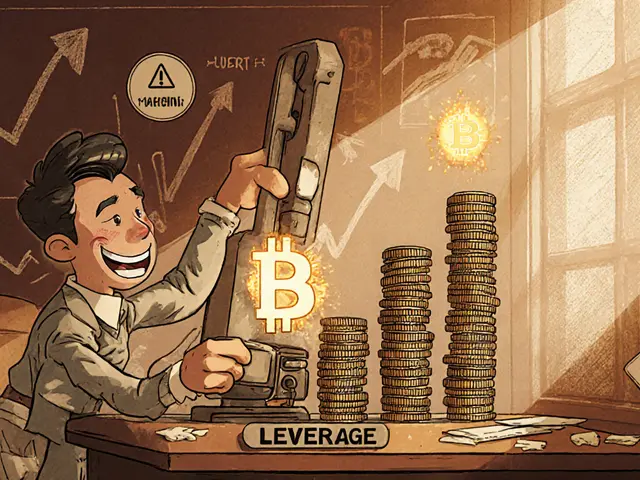
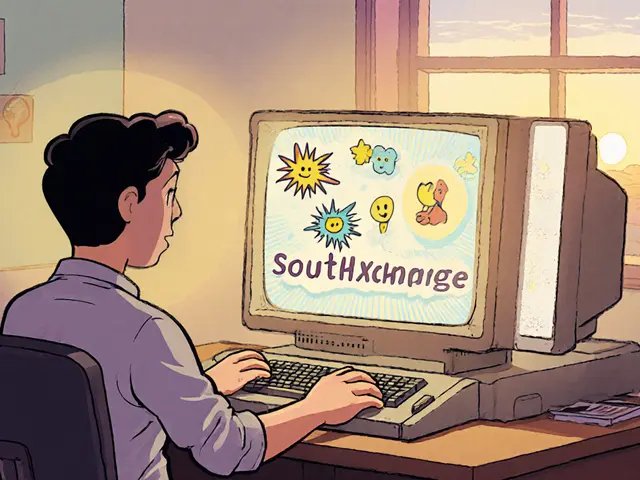


Comments (16)
monica thomas
Accurate input data is the foundation of any profitability estimate; ensuring that hash rate and power consumption figures match the manufacturer's specifications will greatly improve the reliability of the calculator's output.
Edwin Davis
Indeed,,, the electricity cost alone can dominate the expense matrix,, so double‑checking your kWh rate is essential.
emma bullivant
When we chase profit we often forget that the mining rig is just a tool, a humming beast that consumes energy as much as ambition consumes hope. The constant hum can become a reminder that every joule is a decision point.
Michael Hagerman
Y'know, the numbers can look rosy, but the reality of heat and wear is a drama you can't ignore.
Laura Herrelop
There is a hidden layer beneath the obvious electricity bill that most casual miners overlook.
A subtle but persistent fee exists in the form of cooling overhead, which can add anywhere from ten to fifteen percent to the nominal power cost.
Beyond that, the depreciation of ASIC chips follows a non‑linear path, accelerating as the silicon ages under constant load.
Many calculators assume a flat ten percent yearly loss, yet real‑world data shows spikes after firmware upgrades.
Furthermore, the network difficulty does not increase in a vacuum; it is correlated with global hash‑rate growth, which itself is driven by new hardware deployments.
If you ignore this feedback loop, your ROI projection becomes a fantasy.
Supply chain disruptions can unexpectedly raise the effective purchase price, especially when tariffs are imposed.
Some operators embed the cost of regulatory compliance, such as MiCA in Europe, into their expense models.
These regulatory multipliers can easily reach five percent of operational costs.
Environmental impact is another silent expense; carbon credits or mandatory offsets are becoming common in certain jurisdictions.
Ignoring the carbon‑price factor can lead to hidden liabilities down the line.
Even the choice of energy source-whether grid mix or dedicated renewable-affects the marginal cost per kilowatt‑hour.
A wise miner will therefore model multiple scenarios: optimistic, realistic, and pessimistic.
Running the numbers on at least two independent calculators and averaging the results smooths out data‑refresh lag.
Only by accounting for these layers can you avoid the surprise of a negative cash flow after the first year.
Nisha Sharmal
Sure, because the only thing miners don't see is the secret fee hidden in the cloud.
Karla Alcantara
Stay positive and remember that even a modest daily profit adds up over time; keep tracking your numbers and adjust for any changes in electricity rates or coin price.
Jessica Smith
Mining without proper cost accounting is simply irresponsible.
Petrina Baldwin
Keep your power cost realistic.
Ralph Nicolay
Indeed, an accurate electricity rate is paramount; please ensure you factor in any time‑of‑use tariffs that may apply to your location.
sundar M
Hello fellow miners! It's great to see everyone sharing tools – the community thrives when we help each other fine‑tune the numbers.
Nick Carey
yeah, but sometimes the calculators just spit out junk and you gotta double‑check everything.
Sonu Singh
Pro tip: always pull the latest difficulty from an official source and not just the calculator's cached value – it can change quickly.
Peter Schwalm
Good point, Sonu. Adding that step really tightens the estimate and saves headaches later.
Alex Horville
Our nation leads the world in crypto mining innovation, and we must support home‑grown hardware to stay ahead.
Marianne Sivertsen
Indeed, while patriotism can inspire progress, it's essential to balance optimism with realistic financial modeling.